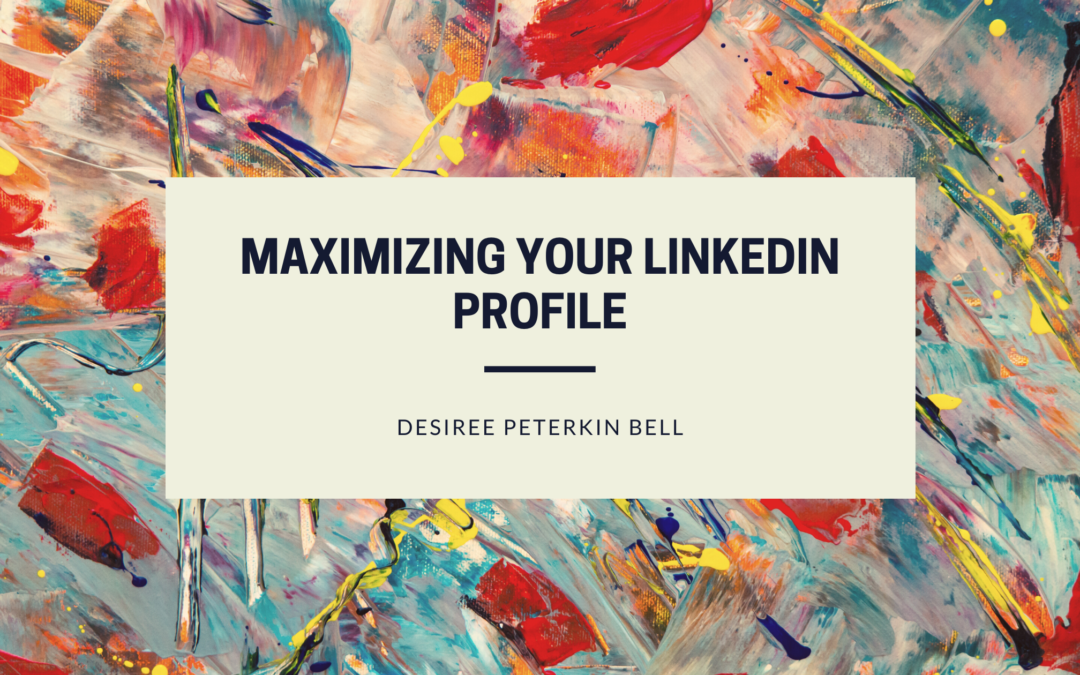Social media networking remains one of the most powerful tools that allow social integration and interactions. One of the most powerful social media tools today in professional networking is LinkedIn. The platform is optimised for professional networking and the building of relationships. However, to get the most out of LinkedIn, you have to set your LinkedIn profile just right. Here’s an idea of what to do in order to ensure that your LinkedIn profile is optimised for professional networking and the building of professional relationships.
Focusing on groups
LinkedIn allows you to find prospects in specific LinkedIn groups. These groups can be customised into specific industry or individuals with shared interests. LinkedIn allows you to connect to up to 50 different groups from where you can be sure to obtain professional networks with like-minded persons. Choosing your groups wisely ensures that the kind of connections you create are of persons who share in your professional views and values.
Be open-minded
For mutual benefit with your professional contacts and networks, you need to be open-minded and honest. Being open-minded when setting up your profile ensures that you create links with other equally minded persons. The connections created, therefore, tend to be more fruitful and are mainly based on honesty.
Keep the conversation alive
As a social media site, LinkedIn is meant for professional conversations. Your contacts will expect to hear from you or at least learn something from you. Thus, you may want to share valuable knowledge on your platform for others to benefit from the professional networks created. Enhancing the professional networks on LinkedIn is made possible through sharing of individual contacts or even making Zoom or Skype calls.
Leveraging various tools
LinkedIn offers multiple social media platform tools designed to meet your specific networking needs. If you are not yet familiar with a platform, you may want to take time and check through to familiarize yourself accordingly. Some of the key tools available for use on the platform include setting reminders for various reasons, including posting or even following up on your contacts. You may also want to use the “tag” feature or even the built-in notes, depending on your preferences and activities on the platform.